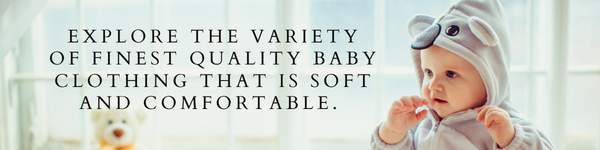Payments
We have different Payment Methods.
Checkout Using PAYPAL.
Seamless and Secure: Experience hassle-free payment checkout with PayPal, the trusted and convenient way to pay for your purchases online.
Using PayPal for checkout offers a seamless and convenient experience for online shoppers. Here's a step-by-step guide on how to check out using PayPal:
-
Add Items to Your Cart: Browse the online store and select the items you wish to purchase. Add them to your shopping cart as you normally would.
-
Proceed to Checkout: Once you're ready to complete your purchase, click on the "Checkout" or "Proceed to Checkout" button on the website. This will typically take you to the order summary or payment page.
-
Choose PayPal as Your Payment Method: Look for the payment options available and select PayPal as your preferred method. It might be represented by the PayPal logo or simply mentioned as an option during checkout.
-
Login to Your PayPal Account: You will be redirected to the PayPal website or a pop-up window where you'll need to log in to your PayPal account. If you don't have an account, you can create one quickly and easily.
-
Review and Confirm the Details: Once logged in, review the order details, including the items, quantities, and shipping information. Ensure everything is accurate before proceeding.
-
Select a Funding Source: If you have multiple payment methods linked to your PayPal account, such as bank accounts or credit cards, choose the one you prefer for this particular transaction. You can also set a default funding source for future transactions.
-
Complete the Payment: After confirming the order and selecting the funding source, click on the "Pay Now" or "Complete Purchase" button to initiate the payment process. PayPal will securely process the transaction and provide a confirmation screen.
-
Return to the Estilo's Website: Once the payment is successfully processed, you will be redirected back to the merchant's website. You may receive an order confirmation or receipt from both PayPal and the merchant via email.
-
Enjoy Buyer Protection: With PayPal, you benefit from Buyer Protection, which safeguards your purchase against unauthorized transactions, non-delivery, or significantly different items. If any issues arise, you can open a dispute through your PayPal account to seek resolution.
By choosing PayPal at checkout, you can enjoy a streamlined payment process, enhanced security, and the convenience of managing your transactions all in one place.
Checkout Other Payment Option (Checkout using Paymongo)
Paymongo provides a secure and efficient payment solution for online transactions. Here's a step-by-step guide on how to check out using Paymongo:
-
Add Items to Your Cart: Browse the online store and select the items you want to purchase. Add them to your shopping cart as you normally would.
-
Proceed to Checkout: Once you're ready to complete your purchase, click on the "Checkout" or "Proceed to Checkout" button on the website. This will typically take you to the order summary or payment page.
-
Select Paymongo as Your Payment Option: Look for the available payment methods and choose Paymongo as your preferred option. It may be represented by the Paymongo logo or mentioned specifically as an option during checkout.
-
Enter Required Information: You will be prompted to provide necessary information, including your name, shipping address, and contact details. Fill in the required fields accurately to ensure smooth processing of your order.
-
Choose a Payment Method: Paymongo offers various payment methods, such as credit or debit cards, bank transfers, or digital wallets. Select the payment method that suits you best.

-
Provide Payment Details: Depending on the chosen payment method, you'll need to enter the relevant payment details. For credit or debit cards, you'll typically need to input the card number, expiration date, CVV/CVC code, and cardholder name. If using a digital wallet, you may need to authenticate the transaction through the respective app or platform.

-
Confirm the Order: Review the order details, including the items, quantities, and total amount. Ensure that everything is accurate before proceeding.
-
Complete the Payment: Click on the "Pay Now" or "Complete Purchase" button to initiate the payment process. Paymongo will securely process the transaction and provide a confirmation screen.
-
Receive Order Confirmation: Once the payment is successfully processed, you will receive an order confirmation from both Paymongo and the merchant via email. This will serve as proof of your purchase.
-
Track Your Order: If the merchant provides tracking information, you can monitor the status and progress of your order through the provided tracking number or link.
Paymongo streamlines the checkout process by providing a secure and reliable payment platform. By choosing Paymongo, you can enjoy a seamless payment experience while ensuring the safety and confidentiality of your financial information.